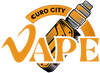RAndM Tornado 9000 Puffs Vape Jetable
- €18,99
€20,99- €18,99
- Prix unitaire
- / par
RAndM Tornado 9000 Puffs Vape Jetable (Boîte de 10)
- €99,99
€109,99- €99,99
- Prix unitaire
- / par
Your RandM Tornado 9000 just died mid-puff? Don't panic. Yes, it's rechargeable, and yes, you can have it working again in under 30 minutes. Whether you're dealing with RandM tornado 9000 not charging issues or just need to know how long to charge your RandM tornado, this guide covers everything without the fluff.
The Quick Answer (For Those in a Rush)
Charging port: Bottom of the device (USB-C) Charging time: 5-15 minutes for emergency use, 30 minutes for full charge What you need: Any USB-C cable and a phone charger/laptop/power bank Key tip: Don't use fast chargers - they can mess with your device
What Makes the RandM Tornado 9000 Special?
The RandM 9000 isn't like other disposable vapes. While most disposables die when the battery runs out, this one can be charged again and again. It comes with a strong 850mAh battery that powers the device through all 9000 puffs.
This rechargeable feature means you get better value for your money. Instead of throwing away your vape when it dies, you can charge it and keep using it. The device holds 18ml of e-liquid, which is enough for about 9000 puffs when used normally.
RandM Tornado 9000 Charging Specifications
|
Feature |
Details |
|
Battery Capacity |
850mAh rechargeable |
|
Charging Port |
USB-C |
|
Quick Charge Time |
5-15 minutes |
|
Full Charge Time |
30 minutes maximum |
|
Charging Cable |
USB-C (often included) |
|
Power Requirements |
5V 500mAh to 1A |
Step-by-Step Charging Process
Step 1: Find the Damn Charging Port
Look at the bottom of your RandM 9000. See that little flap? That's covering your USB-C charging port. Gently peel it back - don't yank it off like a band-aid.
Pro tip: Keep that rubber flap! It stops pocket lint from killing your charging port.
Step 2: Grab Any USB-C Cable
The good news? You probably already have one. Check your phone charger (if it's USB-C), laptop bag, power bank accessories, or that drawer full of random cables we all have.
Step 3: Choose Your Power Source Wisely
Safe options: Laptop USB ports, regular phone chargers (5V), power banks, car chargers.
Avoid these: "Fast charging" wall adapters, high-wattage laptop chargers, sketchy gas station chargers.
Why? The RandM 9000 has an 850mAh battery that likes gentle charging. Fast chargers can actually damage the internal coil and make your vape taste like burnt sadness.
What to Expect When Charging
The lights tell the story. RGB light comes on means it's charging. Red flashing means battery was critically low (you waited too long!). Light goes off means fully charged.
Charging times work like this: Emergency charge takes 5-15 minutes to get you back to vaping. Full charge is 30 minutes maximum. From completely dead might take the full 30 minutes.
The Two Charging Mistakes Everyone Makes
Mistake number one is charging overnight. Look, we get it. You plug it in before bed and forget about it. But overcharging can burn out the coil, and then your favorite flavor tastes like a campfire accident.
Mistake number two is using it while charging. Technically possible, but not smart. Let it charge properly for better battery life.
How to Know When It's Time for a New One
Your RandM 9000 isn't immortal. Replace it when it won't hold a charge anymore, the flavor starts tasting off even when fully charged, or you've gone through most of the 18ml e-liquid (around 9000 puffs).
Real Talk: Battery Life Expectations
Heavy vaper? You'll get about a week per device. Social vaper? Easily 2+ weeks. Chain vaper? Maybe 3-4 days (no judgment).
The 850mAh battery is solid, but how you vape affects everything.
Quick Troubleshooting
Experiencing RandM 9000 charging problems? Not charging? Check if the cable is properly connected (sounds obvious, but...), try a different USB port/charger, or clean out the charging port with a dry cotton swab.
Charging super slow? You're probably using a fast charger - switch to a regular one. Cable might be damaged - try a different one. If your RandM vape won't charge at all, the port might be damaged or the battery could be completely dead.
Why We Actually Like the RandM 9000
At EuroCityVape, we've sold hundreds of these, and here's why customers keep coming back. It actually lasts 9000 puffs (unlike some brands that... don't). Fast charging means less waiting around. Doesn't die randomly like cheaper disposables. Good flavor consistency throughout the device's life.
Frequently Asked Questions
How do I know when my RandM Vape 9000 is fully charged?
Simple - watch the lights. When you plug in your device, the RGB lights will turn on to show it's charging. Once the battery is full, these lights automatically turn off. That's your signal to unplug it. Don't ignore this - leaving it plugged in after the lights go off can damage the coil.
Can I use my phone charger for RandM vape?
Absolutely, as long as it's not a fast charger. Regular phone chargers that output 5V work perfectly. Most modern phone chargers are actually ideal because they provide steady, gentle power that your 850mAh battery loves. Just avoid those high-wattage "fast charging" adapters - they can cause problems.
Why is my RandM Tornado 9000 charging so slow?
You're probably using a fast charger, which ironically makes these devices charge slower. Switch to a regular 5V phone charger or computer USB port. Also check your cable - old or damaged USB-C cables can really slow things down. The device should fully charge in 30 minutes max with the right setup.
What if my puff 9k Randm Tornado tastes burnt right out of the box?
Don't even bother trying to charge it. This means you got unlucky with a defective unit that has a burnt coil from the factory. Charging won't fix a coil that's already damaged - you'll just waste your time. Contact us immediately for a replacement. We see this occasionally with any mass-produced product, and we always replace these units quickly because nobody should have to vape something that tastes awful.
My device shows lights when charging but dies immediately when I unplug it. What's going on?
This is usually a sign that the battery is completely shot or there's an internal connection problem. If your device is brand new (under a week old), it's definitely defective and needs replacement. But if you've been using it for weeks and charging it regularly, the battery has probably just reached the end of its life cycle. Even good batteries eventually wear out after lots of charging.
The charging port feels loose and my cable keeps falling out. Can I fix this?
Unfortunately, there's no fixing a loose charging port. This usually happens when someone forces the cable in the wrong way or drops the device on a hard surface. The internal connections get damaged, and that's not something you can repair at home. Time for a replacement device - we know it's frustrating, but trying to charge with a loose port often makes things worse.
The Bottom Line
The RandM Tornado 9000 is one of the better rechargeable disposables out there, but only if you charge it properly. Treat the battery right, and it'll treat you right.
Need a replacement or want to stock up? We've got authentic RandM Tornado 9000s with same-day dispatch across Europe. No fakes, no hassles.